Port Custom Kernel
Hey People,
Another tutorial to Unpack/Repack bott.img and port kernel for every MT65XX device.
Step By Step full HD video guide can be found here : https://www.youtube.com/watch?v=B6BfgmsZcQc&feature=youtu.be
ONLY FOR PERSONAL USE
© copyright 2015. All rights reserved.
You must take permissions from Ajit Guraya(Me) before sharing this in any Forum, Blog, Website or anywhere else.
Things You Need:
Cygwin and Android Kitchen Properly set up : Guide here
Notepad++ : Download Here
WORKING FOLDER (Guide to create working folder at the end of this post)
Stock_ROM boot.img
Port_ROM boot.img(needed if you want to port kernel)
Kernel can be ported from any MT65XX to any MT65XX
To Unpack boot.img
1. Right Click on Cygwin and run as an administrator
2. Type cd kitchen
3. Type ./menu
4. Once Android Kitchen opens type "0" without ""
5. Now type 12
6. Now type "w" without "" (note : you first need to set up a working folder, steps to create working folder at the end of post)
7. It will extract the stock boot.img in the folder where you setup Cygwin and Android Kitchen
8. Now type "a" without ""
10. Press enter after placing the Port boot.img in the new bootimg_xxx_xxx folder
11. Now after the Port boot.img ha been unpacked open the kitchen folder
12. Now open BOOT-EXTRACTED and bootimg_xxxx_xxxx in two different windows
13. Open boot.img-ramdisk in both the Port and Stock folders and copy everything that is inside Port boot.img-ramdisk folder except for init.rc
14. Now delete all the folders in Stock boot.img-ramdisk
15. Now paste and replace all the files from Port boot.img-ramdisk folder in Stock boot.img-ramdisk folder
16. Now right click on the Stock and Port init.rc and select edit with notepad++
17. Now go to the export BOOTCLASSPATH line of Port init.rc and copy the entire line and replace it with the Stock export BOOTCLASSPATH (make sure they are in the correct category see image to understand)
18. Now save the Stock init.rc file and close notepad++
19. Now open cygwin and type "b" to repack the ported boot.img
20. After the boot.img is successfully repacked you can find the ported boot.img in the Working_xxxx folder
DONE!!!
All CREDITS GO TO ME
Now to create Working Folder
1. In Cygwin type 1 and put your stock rom.zip file in original_update if you do not have it you can use the boot.img and settings.img
2. You can get system.img and boot.img from this guide BackUp Using MTK Droid TOOLS follow step 1 to 8 on the guide
4. Now Follow the steps on Android Kitchen to create working folder
IF YOU HAVE ANY PROBLEMS PLEASE FEEL FREE TO ASK ME
Unpack/Repack boot.img and Port Kernel
 Reviewed by MTK Hacker Pro
on
7:30 PM
Rating:
Reviewed by MTK Hacker Pro
on
7:30 PM
Rating:
 Reviewed by MTK Hacker Pro
on
7:30 PM
Rating:
Reviewed by MTK Hacker Pro
on
7:30 PM
Rating:








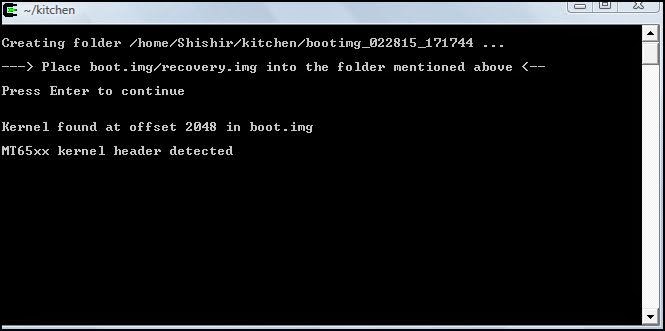











![[4.4.2] Galaxy S5 Lollipop Themed ROM For MTK6592 [4.4.2] Galaxy S5 Lollipop Themed ROM For MTK6592](https://blogger.googleusercontent.com/img/b/R29vZ2xl/AVvXsEhZKnKV5IZEd5Rjv4Ftq5dcxOfXW9edW6GlMKTjRS9UjomaY6fQQanGi52N4TGYgq8S-Pi95YkHZsun9G8heGIMcIbhcFgWxsw919WSNVg6Jn5O1qY3O4W12R1ifi3SONfwOY2A1NIeTso/s72-c/7319-281x500.png)
I tried to port Lollipop kernel (not all rom, just kernel for set cpu and gpu easily) to Stock Rom of Elephone
ReplyDeleteP5000, when i finished, i put boot.img in stock rom and flash it with sp flash tool but remains stuck on black screen..
(the stock rom is not .zip i can't install from recovery)
Help please
LOL, are you crazy trying to flash a wrong kernel not meant for your device that also of Lollipop ?
Deletewhat android version are you in. ?\and what do you mean by this line "I tried to port Lollipop kernel (not all rom, just kernel for set cpu and gpu easily)"
and from which device did you get the Lollipop boot.img provide me the link. i will examine it.
ReplyDeleteI mean lollipop kernel of your ROM (it is 4.4.2)
ReplyDeletehttp://mtk65roms.blogspot.it/2015/03/442-pure-lollipop-rom-for-mtk6592.html?m=
real lollilop for mt6592 does not exist :( ..
can you access recovery ? just take any custom ROM which has the same chipset as yours port it and flash it, easy
Deleteand if you already have a SP Flash tool backup then flash the backup. (recommended) i have a guide on how to flash stock ROM using SP flash tool.
FYI : 2-3 mt6592 devices already have got lollipop. and Micromax, Coolpad are soon going to release Lollipop for MT6592 in this year. it was going to be released sooner but there were some bugs and Coolpad is making it's own custom ROM based on Lollipop so it is taking time.
Maybe i will port S5 ROM but i think that it is hard to working finger print and NFC , it that true? (S5 ROM kernel is the same of lollipop rom 4.4.2?)
ReplyDeleteKernel for me is important because with stock kernel I can't modify frequences/mV of my MTK
LOL. ofcourse the fingerprint will not work -.- without a fingerprint sensor in your device.
Deleteyou can modify frequencies in MT6592 just google for a CPU control app i prefer No frills CPU control get it from google play. it allows to change Min and Max frequencies but does not overclock or underclock the device it just changes the stock frequencies
eg. if your device is 1.7Ghz it will allow you to set you Min frequency to 1.7GHz and change governers
and for a matter of fact the S5 and the Lollipop ROM do not use any custom kernel LOL
ReplyDeleteIt is impossible underclock CPU and GPU? The phone goes in overheat easily and drains so much battery
ReplyDeleteMy device has a fingerprint sensor and i asked to you if I can port it (NFC too)
you can underclock the Max CPU speed. yes i know MT6592 gets hot fast so i use no frillis cpu control to underclock the Max frequency, but you cannot undersclock the Min frequecy you get the idea right ? just install no frills xpu control from play store you will get the idea
DeleteFor GPU there is no solution? And for fingerprint sensor? Thank you
ReplyDeletewhy do you want to uder/overclock the GPU ?
Deleteyes pay $800-$950 buy a Samsung S5 or S6 whola you get the fingerprint sensor.
are you crazy bro ? how are you supposed to get a fingerprint sensor for your device -.-
O.o are you serious??
ReplyDeleteI already said before that my device (elephone p5000) have a fingerprint sensor and i would port it to S5 ROM/Lollipop442 it is possibile?
I want undervolt etc for increase battery life
FYI : you never said your device has fingerprint sensor, and i do not have any interest to check the specs of the device you mentioned just to see if it has any fingerprint sensor.
ReplyDeleteJust undervolt the Max CPU Freq. and the battery backup will become good
"My device has a fingerprint sensor and i asked to you if I can port it"
ReplyDeleteMaybe you did not read it..and i did not say anything about to check the specs of my p5000 ...
Okay i will do it, but you did not answer to my questions, for custom kernel and finger porting there is no solution? Just that
no you did not
Deleteno there is no custom kernel. and i do not have any fingerprint device so i cannot build a fingerprint supported ROM
This comment has been removed by the author.
DeleteThis comment has been removed by the author.
DeleteThis comment has been removed by the author.
ReplyDeleteThis comment has been removed by the author.
ReplyDeletewhy are you spamming -.- ? no you cannot Android One is completely different than all MTK devices
Deletesry man...
DeleteI need to unpack Zimage to view and edit the script.bin, is there any way too unpack it?
ReplyDeleteevein i currently dont know how to unpack Zimage, it is freaking hard, and even if you manage to decompile zimage and edit it you have to make sure the size remains exactly same as it was before decompiling for it to work and properly recompile. Eg the size of the zimage was 5.35 mb before decompiling and after you edit it and compile it the size must remain exactly 5.35 mb
DeleteWhere to download CM kernel (MT6592) ?
ReplyDeleteCM does not build kernel for MTK please research before you comment
Deletehappy modding
Hmmm. Can you give me how to support otg on mt6572 . By modifiyng that kernel??
ReplyDeleteit is very hard
Deleteeven i have to experiment but i cannot since i do not have a OTG supported device
DeleteAnd i have some tutorial on google. The min is must have external powered electric. and that tutorial is for Google Nexus 4 only
Deleteyeah i have read that too, i tried it but failed, i could have tried to port it if i had a OTG supported device
DeleteDear Ajit Unchiha, My device is stuck on Boot Animation.
ReplyDeleteCould u plz tell me, which is the folder to paste Ported Kernel??
i do not understand what you are trying to say, can you please elaborate
DeleteI mean to say that i ported MIUI V5 Rom for MTK6582 but when i flash through CWM. My device is stuck on Boot Animation. What can i do?? :(
Deleteyou have to change mount points in the updater-script and then flash
DeleteHey I have a doubt.
ReplyDeleteHere, it's given that we have to copy all files from ramdisk except init.rc
But the mount points particular to my phone are listed in stock fstab
If I replace it with fstab from port, how will it work?
And.., in my stock ramdisk, I have files like init.sprout.rc init.sprout.usb.rc which are specific to my device.
Do I have to leave those files as it is or delete them??
Thanks
you have been reported for spamming
DeleteWill other ROMS from other device work on my Device with sa same chipset?
ReplyDeleteonly after porting
DeleteHey ajit, as you know many mmx and some other devices having 6589 chipsets got kk and lolipop upgrade unofficially thanks to their original manufacturers disclosed their full source. now as u find out the way to port kernel so is there any options or chances that those devices whose chipsets are same as 6589 but dont have source can get those upgrades by some how porting kernel or recoveries? waiting for ur reply
ReplyDeleteyou need source code, but it is possible without source code to upgrade 70:30 ratio where 30 is the chance of success.
Deleteand how to figure out that? steps?
Deletewe have no of ported roms based on 4.2 but not more than that, even lp is themed by us to use and somehow enjoy lp looks.
you are a dev ?
Deletekind of, working on MTK since oct12
ReplyDeleteok
Deleteemail me : ajit4guraya@gmail.com
will reply to you tomorrow after school need to sleep now 10 PM here now
Hi ajit,
ReplyDeleteAs you know that cm12 has been made by some dev for kingzone device having 6592 using KitKat kernel build, not source code. Can you tell how to port it ?? I don't have kernel source.Thanks,
yes i know,
Deletei already ported it. lot of bugs
how to uninstall android kitchen from pc
ReplyDeletei tried to port kitkat 4.4.2 kernel of unite2 to my karbonn kitkat 4.4.2 titanium s20....but it is stuck at the boot logo
ReplyDeleteif it is a custom kernel you cannot port it because a custom kernel is made for only a certain device and wont work on others.
Deleteand if you ported a kernel form a ROM then you must also port and flash the ROM with the ported kernel
Can i use this guide to port qualcomm snapdragon recovery
DeleteI have a custom kernel made for micromax canvas2 MT6577. The developer of that ROM has said that any mt6577 device with same specs can flash it so I m trying to port it. But i m not able to port it since its init.rc doesn't contain this line ro.build.type=userdebug. Its an fully featured kernel. Help me to port it to mt6572.
ReplyDeletethe kernel will not work since it is made for mt6577 and not for mt6572
Deletehi... I found a rom I really liked.. its MIUI v6.. and I found a version that has been ported to mt6572 chipset.. which is the chipset of my mtk device.. but sadly this rom is 4.4 based.. and my phone is 4.2.2.. I was wondering if this kernel porting tutorial will enable me use this ROM (MIUIv6 4.4) On my 4.2.2 based machine?? or is there any possibility of me ever being able to use this rom on my device?
ReplyDeleteAwaiting you reply. Thanks.
nope, you cannot
Delete:( :( .. sad.. okay. thanks
DeleteI have a MyPhone Cube (4Gb version) device that runs on MT6582 with 1Gb RAM and the latest official Android release for it is 4.4.2, I am wondering if it is possible to port Android L to it? I didn't find anything helpful about it on either XDA or forum.android.com.pl ... There is a device with almost same specs, Dogee Titans2 DG700 uses the same chipset and also 1Gb RAM, even the same resolution. the only difference is that it's 8Gb but I think partitions aren't such a big problem? Anyway - is it even worth trying? I mean, if it is do-able then I don't see a reason to not try it!
ReplyDeletepartitions is a big deal. but yes there is a 20-30% chance of success with bugs of course. But the process is very different
Deletecan i port higher android version but has the same specs to my device? if so, how?
ReplyDeleteno you cannot you will soft brick your device
DeleteAjit...
ReplyDeletePlsss.. help.. I'm porting pure aosp in lollipop with my lenovo a516 and got stuck at bootanimation... is this a kernel? I did following your tutorial correctly...
can i port kitkat kernel to lollipop for cm12
ReplyDeleteHello Ajit,
ReplyDeleteI have a bricked so called "lenovo K3W" fake phone, real specs-
5" display
QHD 960*540
6582
512 MB RAM
2GB ROM
Build Number:ALPS.KK1.MP1.V2.16
Custom Number: 1421412645
Android 4.4.2
Since I don't have the stock ROM I cant do porting to your ROMs, right?
last ROM I tried boots to a display problem (all white with a gray stripe in the middle)
Any ideas? thanks in advance!!!
soft brick or hard brick ? how did you brick it ? do you have a sp flashable stock ROM ?
Deletesoft brick. No stock ROM. I bricked it by trying to flash another ROM I found.
Deletehello
ReplyDeleteI cannot create a working Flder under Android kitchen-.-
It says "No ROMs found under original-update folder!".
But in this folder are the Boot.img and the system.img
Can you help me please?
i have a guide on making a stock ROM in the Tutorials section of this website. Make the stock ROM zip it and then place the zip in the original-update
DeleteNow i created the .zip but it say the same like before ... :(
Deletethen you have not properly setup cygwin and kitchen
Deletesorry, I just copied it in the wrong folder on C device -.-
Deletehi
ReplyDeletei install that but in step6 "boot image tools "
my option is no "w"
see
http://8pic.ir/images/k139ujz228zf7e0b0336.jpg
you need to make a working folder first
DeleteHey Ajit,
ReplyDeleteFew queries for few,but before that the history :/.
I have a HTC 816G MKT 6582 chipset, MALI 400MP graphics card, with ANDROID 4.4.2 . Well accidentally I flashed the stock ROM but luckily the phones working. Bad news one, is I can't go into recovery ( I'm guessing the recovery module is corrupted). Bad news two, is I dont have a backup of the Stock ROM.
Now Query 1, looking at your tutorials on Stock Rom using kitchen and other tools. I figured it's important to ask you where can I find the stock ROM for HTC 816G.
Query 2, if everything thing goes well with the recovery and stuff, can I install CM 12 on this phone ?
Regards
you make make a new recovery using MTK droid tools, i have a guide for it in the custom recovery section,
Deleteyou need to search yourself for the stock ROM, google is your friend
Also, can I use MiUI v6 stock Rom for android 4.4.2 incase we can't find the native stock ROM.
ReplyDeleteThanks again.
what do you mean ?
Deleteyou cannot flash another device ROM to your device without porting you will get stuck in bootloop
This link below is missing
Deletehttp://www.mtkroms.com/2015/02/build-custom-clockwork-recovery-for.html?m=1
Hey ajit,currently I am trying to port aicp ROM to my device...but the prob is that there is no bootclasspath in init.rc of port ROM???? Do I have to skip it.?
ReplyDeletei believe I never added the step to port the boot.img in the porting guide
DeleteWell... The kernel is within boot.IMG???right?
ReplyDeleteyes but i suppose i never told you to port the boot.img this way did I. nope i didn't
Deleteso how should i??
Deleteajit, your aicp rom works good but the only bug is camera/video recording screen is always green and the photos are also green..how to fix it?
ReplyDeletereplace from stock to port :
Deletelibcameracustom.so
libfeatureio.so
libjpeg.so
libdpframework.so
Thnx it did help me fix the problem....but the incoming call sound not working.
DeleteReplace libaudio.primary.default.so from stock to port
DeleteWell the ringtone prob still persists, i did check ringtone setting and volume but still incoming ringtone not audible...
DeleteAlso the camera specs have changed..i tried 3rd party apps but still the specs dont restore.plz help
i will upload a audio patch soon wait for it.
Deletethe camera specs will not be the same, this ROM is not built for your device and will not have the same specs as your device.
eg : if your device has 20 MP but the ROM you ported was built for 2MP, The ROM will utilize only 2 MP and not the 20MP
Can you tell me which files to move from stock to port?
Deletei just checked and I have already added the sound files in the ROM.
DeleteDon't know why you are having a issue.
What exactly is the problem ? Do you get sound while playing youtube videos and stuff ? have you installed any audio drivers like dolby or viper4android, if so uninstall them
Yup every other sounds are working perfectly....only the incoming ringtone sound seems to be not working.
DeleteAnd plz tell me the camera fix
have you set a ringtone ? go to settings and check it.
DeleteNo you cannot get your megapixels back, you either have to return back to your stock rom if you want your original megapixels or stick with the megapixles in this ROM. I already told you this before and also gave you an example
Yup did set ringtone but no difference and i m not using any scripts
Deletehave you tried changing ringtones ? do not use custom ringtones
DeleteYup,did change but no use and also ussd codes aren't working and dialer force closes sometimes..plz help bro
Deletedude all the bugs in the ROM are CM source bugs which cannot be fixed until Cyanogenmod does something about it, why are you not understanding ? If you hate bugs so much please do not use the ROM. A lot of hard work has gone to make this ROM at least try to appreciate it.
DeleteCheck your volume settings, there is no question of not hearing ringtone if the sound is working in other places
Awesome aicp rom, but no sounds at all..how to fix it?
ReplyDeleteReplace libaudio.primary.default.so from stock to port
DeletePorted your ressurection remix but hotspot,gps and video recording not working
ReplyDeletethose are source bugs and they cannot be fixed until Cyanogenmod fixes it
Deleteuse 3rd party app from play store like video illusion for video recording
Love ur work man. Plz keep it up. A thanks from all of us mtk users.
ReplyDeleteI have a doubt in the aicp rom, u said kernel or zimage depending on the tool u use, which tool r u talking about? Plz explain.
Thnx in advnce
if you are using Android kitchen you will get zimage
DeleteAfter trying your ressurection remix, my internal is showing up only 6GB size whereas my original was 16 GB..how do i fix this??
ReplyDeletethe R.Remix ROM is not built for your 16GB device it is built for 6GB device and will only use 6GB, you just ported the ROM the ROM was not built specifically for your device
DeleteHi...
ReplyDeleteI have 2 almost same phones only display resolution differ one running jb another kk, if I flash only boot.img and system.img will the phone boot ? Thanks.
it all depends on kernel support, and your display might not work
Deletedo at your own risk
Sensor are not working how to fix it??
ReplyDeleteI can't find BOOTCLASSPATH In the Init.rc of port rom. Its a lollipop rom for mt6592 and I want to port it to my MT6592 device , the rom is BlissPop
ReplyDeleteall the information that you need to port BlissPOP is in the post itself
Deletehi there,
ReplyDeletei tried to port coloros rom (mt6572) for my device but when i try to flash it i get error: some symlinks failed.
(sorry for my bad english)
download the META-INF from this post : http://adf.ly/1Jj0aX
Deleteand delete META-INF in coloros and replace with the newly downloaded META-INF
thanks man i downloaded the meta-inf and flashed successfully but it won't boot (stuck at boot logo).
Deletei've followed all the instructions to port and it failed.
please help.
thx
this is not the correct post for reporting issue about the ROM
Deleteuse proper english, idon't understand what you are trying to say
ReplyDeleteHey friend i saw my device has blue LED in hardware and it works on some ROMs also but did'nt works in Stock and majority of ROM i've tried to replace lib and hw files but it did'nt works
ReplyDeleteall ROMs do not have LED support
DeleteMy phone has NFC support, so if I port the kernel from the stock rom to your Mystic OS rom, would the Mystic OS turn out to make NFC function correctly? Thanks.
ReplyDeleteIt will not work
DeleteI can't get system.img in backup
ReplyDeleteWhat should i do
you need to make backup using MTK Droid tools, I have a guide in the Tutorials section of this website
Deletecan v port lollipop kernel for mtk 6589t
ReplyDeleteno
DeleteCan i port kernel for mtk6285 on lollipop base
ReplyDeletenot tested but it should work
DeleteI want to flash miui v6 rom ????
ReplyDeleteplease explain everything properly. I cannot give answers to half incomplete questions
DeleteBro my device is mtk 6285 in lolipop version nd i want flash miui v6 rom please tell can we do thiss....
Deleteno you cannot
DeleteHmmmm.... I feeel very sad :-(
DeleteWhat Should I Do If Don´t found (i think it doesn´t have) a boot.img on my cellphone.
ReplyDeleteWhere do i search it?
make a backup using a Recovery or using MTK droid tools (guide is in the tutorials section) inside the backup thee will be boot.img
DeleteCan be cross port MT6572 to MT6582 ?
ReplyDeletesir, my device alcatel flash plus MT6752 kitkat, has a custom lollipop kernel and rom. but the problem when i flash the roms, the camera has issue like no rear detected and front is inverted. somebody said that this due to different hardware used by Alcatel.
ReplyDeletemy question is can i use this guide to port a kernel that compatible with my device?
if there is modification of the guide please tell me.
is it possible port kernel for 4.2.2 mt6582?
ReplyDeleteyes, as long as the kernel is not a custom kernel and is made for 4.2.2
DeletePlease tell me. I have Haier w852. How to overclock GPU? If not ported custom kernel.
Deletethe answer is 'No you cannot'
Deletemy karbonn titanium s1 plus has some problem......
ReplyDeleteI do all the things and all good but only problem is that after starting the handset...then homescreen appears....but after 10 to 15 sec, it stucks to homescreen and suddenly blank screen appears and does not restart on pressing powerkey.and to restart, i pull battery and then power on and homescreen appears but same problem happens again...so help please.....
Help
ReplyDeleteI have karbonn titanium s1 plus.which i purchased 1 year earlier.
i have some soft brick like problem as i think.
As the problem appear in my smartphone starts when i search for upgrading my android version and i do various experiments on that.....
One day i download a zip file named S5 CWM 6.0.4.9.zip file and i flash it in recovery mode which is(android recovery like something).and then i reboot my phone then my phone open normally and i scroll up/down and opened other apps,but after 15 second,my phone screen stucks and blank screen appear and then i try to switch on by powerbutton but no response then i pulled out battery and then i press power button then it opens normally to homescreen but again after 15 seconds ,same problem appear.and so i asked to my friends ...and they said me to flash custom roms and philz clockworld mod and i done all the process but on starting the phone and going to homescreen ,same problem appear (blank screen).so give me idea please as my phone is bricked for 7 days.......please
Can i port 3.4.5 kernel to 3.4.67 kernel ???(this kernel is came from other phone but same specs)tnx...
ReplyDeleteCan i upgrade my kernel 3.4.5 to 3.4.67
DeleteHow to port rom to the same socs but from android 4.2 to a higher android version?
ReplyDeleteyou cannot
DeleteWhere can i get a META-INF as i don't have one? OR
ReplyDeleteHow to create one?
in this site search for "make a recovery flashable stock rom" and download META-INF from there
DeleteThank you very much, but can i use the META-INF to flash a modded stock rom or custom rom?
Deleteyes
Deletei donot know to use android kitchen.
ReplyDeleteIs there any other way to do it manually
Good day Ajit !
ReplyDeleteI think I'm stuck at the process of kitchen android at "Creating ramdisk cpio archive ..." ..
How did that happen ?
Or can you tell me how many minutes do I need to wait ..
I'm waiting 10mins now ..
Help please ..
it is PC incompatibility use another PC
DeleteHey Ajit I have ported a 5.1.1 ROM as stated in your guide but it's stuck at manafacurer logo....It'd be good if you could help
ReplyDeletethere is a porting guide for the ROM in the post itself, I never mentioned you must follow this guide !!!
DeleteHello! I hope somebody can help me! I have a mtk8382 pcba. I need to change the configuration of the cameras resolution. From 0.3 and 2.0 mp, to 1.3 and 3.0 mp…. Is there a way to do so by software?… I guess so, but have no idea how to. Please help! Is urgent…
ReplyDeleteThank you in advance!
it is hardware, how do you expect your device to use 10 MP when your device only has 5 MP hardware ?
DeleteActually, we do not expect it to work like double. We bought 50 units for a bid, won it, just found out the specs are not like in the catalogue... nobody will use the cameras, but has to comply with catalogue we presented... no support on this one... that is why I asked about this... Do you think it might be doable?
Deleteno, it is hardware. Just by a new camera and lens and wire it to the device. That is the only thing doable
DeleteThank you for help!!
DeleteHow can i fix the sensor problem on my mediatek 6592 on custom rom?
ReplyDeleteI am using Canvas nitro and ported S5 rom on it, everything is fine but the thing is that proximity sensor is not working.
bro can u please help us...we are still stuck on jb 4.2.2 we have karbonn titanium s5 plus... we need a kitkat kernel source for an update ..superdragonpt refused to help us... plz can u complile a kk kernel source for this specific device....please
ReplyDeletei refuse
DeleteBro Can you do that??
DeleteIf you can help us, we will also help you!!
Deleteno I will not
DeleteSo Rude :P Nepali vayera Nepali lai help nagarne :D
Deletena garne
DeleteHi Ajit,
ReplyDeleteThank you for your work. I'm using Ulefone U9592 4.2.2. How do I upgrade to 4.4. I tried ur method, but can't succeed. Hope you can help.
Regards,
Raghav
Yo Ajit, I ported a rom successfully (KitKat), unfortunaly, "com.android.systemui has stopped" keeps showing after the bootanim., is there any fix?
ReplyDeletestuck at bot loading .
ReplyDeletehey ajit, i was trying to port kernel. but i cnt find any bootclasspath mentioned in my stock init.rc. i am stuck there. please help.
ReplyDeletei am using android one. i was trying to port the miuiv6 which is already ported for ur chipset.
Deleteyou cannot port MIUI to Android One, the kernel doesn't support it
DeleteHi,
ReplyDeletefirts thank you for your work,
then I just want to ask you for help. Im trying to port CyanogenMod 12.1 beta 6 for all MT6582 davices runing kitkat 4.4.x into Arty A3. It runs kitkat 4.4.2 (3.4.67). I have stock ROM from gigabyte website. I did everything like you in tutorial. Everything working, but when i open port init.rc in notepad++ and look for BOOTCLASSPATH lines, there is nothing like that. I know where it should be, but it looks like these lines missing. Am I doing anything wrong or i just cant port this rom into my davice? Realy thanks for your answer.
http://tinypic.com/r/2wquyyc/9
Deletethe porting guide to port CM 12.1 are in the post of all the ROMs follow the guide
DeleteI cant find it or am just to stupid..can you suggest my any of these rom to port? I am porting for the first so i want to use your tutorial for first try. Thank you.
Deleteall the guides are in the post of all ROMs follow the guides
Deletethank you i finally find it
ReplyDeleteI have a problem when i try to unpack boot.img.....it said (no zlimge found,no ramdisk floder found)
ReplyDeletewhat to do
the boot.img you are using is corrupted
DeleteCould you clear my doubt? You have opened init.rc of both stock n port, then you have copied boot classpath from stock to port ryt. Then what is the use as you are replacing stock boot files from port and init.rc file of port will have no use...sorry if I failed to explain :D
ReplyDeletethis is my porting guide, it works for me 100% of the time, so I am sharing it. You are free to do whatever you want to do
DeleteThanks
how to repack recovery.img? when i try to repack it from the boot-extracted folder and flashed in the phone.. it was just stuck on the bootlogo? btw the chipset is sc7731/sc8830 (spreadtrum)
ReplyDeleteI want to port 5.0 lollipop ROM on my mtk 6592 device android version 4.4.2. What I will do??
ReplyDeleteMy phone have lollipop kernel 3.10.54 ..
ReplyDeleteI want kitkat kernel ..
Is it possible? Please reply
Hi ! I just wanna know ,I hve Android Lollipop 5.1 phone and I wanna change the rom of it into blisspop rom . Do you think it'll work even I did not cook the boot img ?
ReplyDeleteis it ok to port alcatel c7 to my device alcatel D5 ..and it is desame chipset MT6582.. i extract their boot img and it is all dessame..
ReplyDeletehey there,
ReplyDeletei didnt quite get it?
i have a panasonic p81 (coolpad 7320 clone) (4.2.2)(jellybean)
and i want to port miui 7 to it.
how do i upgrade it to kitkat?
like can i port a kernel? or build one from source?
and in the tutorial above, what is the portrom kernel? i mean from where should we get that kernel?
thanks please reply
your attempt to upgrade your android version is futile, you cannot port a higher kernel version without building it form source
Deletehey dev, i've tried this tutorial and actually i get stucked on tutorial no 6-7 because in my laptop just have 2 choices on it, "a" and "x" choices only and i think its because my jdk is version v6 and not v8, i tried to download the v8 and its not showing the web page, so i think to try with v6, is it giving the number of choices effect? thanks man
ReplyDeleteyou need to setup working folder ! I mentioned it in the post
DeleteI have a question. Can i port my kernel MT6582 3.4.5 to 3.67 so that i can use kit kat and lollipop?
ReplyDeleteNO, if we could do that we would not be suffering to get upgrades for mediatek
Deletei tried to port the exodus rom for mtk6572 but im stuck at boot. then it will power off. after that i was directed to the recovery without doing anything.. how to fix that??
ReplyDeleteI tried to port miui 6 rom for micromax canvas xpress 2 but its getting error of-'unfortunately themes has stopped'. And im stuck on setting locale.... Please help....
ReplyDeleteHi MTK HACKER PRO!
ReplyDeleteToday i port rom aicp 5.1.1 from k3 note to be touch 2(stock rom is 5.0.1) with guide on xda(for 64bit devices) and i got bootloop. I edited mount points and replaced all files as xda guide says.
Do i need to port kernel or anything else when my device has 3gb ram and port device has 2gb ram? All specs are same except the ram size.
Stock rom is 5.0.1, but alex1112 port cm12.1(5.1.1) to be touch 2, so do i need to port kernel from alex1112 cm12.1 or from my stock rom to AICP?
Thanks in advance and have good day:)