PhilZ Touch Recovery
FEATURES :
- This is a new CWM modded Recovery with a lot of Amazing features.
- This Recovery will work on all Android Versions
- This Recovery supports SELinux
- This Recovery can be used to install Kikat ROMs To Your Device
- It has built in Aroma File Manager so you can easily go through your Internal Storage/SD Card even in Recovery mode
- You can customize the looks of this Recovery
- And much more......................
Download :
1. Link 1 : PhilZ Recovery Download
2. Link 2 : PhilZ Recovery Download
For All : Micromax, Karbonn, ZTE, Huawei, Dogee, All Samsung Clones, All iPhone Clones and all MTK Devices
1. Link 1 : PhilZ Recovery Download
2. Link 2 : PhilZ Recovery Download
For All : Micromax, Karbonn, ZTE, Huawei, Dogee, All Samsung Clones, All iPhone Clones and all MTK Devices
Original thread here : http://forum.xda-developers.com/showthread.php?t=2748169
I just shared the Fix for MT6572 and other MTK devices who get errors during the making of the recovery
Screenshots :
Credits
Phil3759
Michfood
suhas.holla
shoxxy
Last but not least, my Master Shifu Carliv who has taught me how to compile & continuously guiding me to the right direction & also many DEVs that shared & published their findings on the World Wide Web on various subject . . . . . .
Phil3759
Michfood
suhas.holla
shoxxy
Last but not least, my Master Shifu Carliv who has taught me how to compile & continuously guiding me to the right direction & also many DEVs that shared & published their findings on the World Wide Web on various subject . . . . . .

How To Use And Install Recovery To Your Device :
Please make a backup of IMEI no. just in case
- Extract the zip to desktop there will be a .exe file
- Execute it
- A program like this will open
- Press Yes
- A window like this will open
- Plugin your MTK device with USB Debugging ON
- The rest of the process is automated you can do it on your own
Congratulations You Now have PhilZ Touch Recovery On Your MTK Device
Please make a backup of IMEI no. just in case
Please make a backup of IMEI no. just in case
- If you get error like this :
or a error like this : aborted recovery too large and causes a region of overlap
Then follow the following steps :
- Press Yes
- Some window about your Chipset will popup
- Keep your device unlocked there might be a SuperSU permission popup on your device click grant
- After it if you get a window like this
Select your phone resolution my phone resolution is 480x854 so I selected it but you must choose the resolution of your phone
Press OK
There will be some question answer accordingly. In the First question answer NO
It will then show a error click OK
Now again open PhilZ recovery from a new folder named MTK-PhilZ it is automatically created in your Desktop
Click OK
Then Click on NO
It will ask you to put your stock recpvery in stock folder
Copy the Stock Recovery from BackUp-MTK-Recovery in MTK-PhilZ folder and paste it in Stock folder of MTK-PhilZ folder
Again select your phone resolution and click OK
Now select fb2png and tune2fs and press OK
Click NO
Click Yes
Click Yes again
Congratulations You Have PhilZ touch Recovery on your MTK Device Now
PhilZ Touch Recovery For All MTK Devices
 Reviewed by MTK Hacker Pro
on
12:14 PM
Rating:
Reviewed by MTK Hacker Pro
on
12:14 PM
Rating:
 Reviewed by MTK Hacker Pro
on
12:14 PM
Rating:
Reviewed by MTK Hacker Pro
on
12:14 PM
Rating:






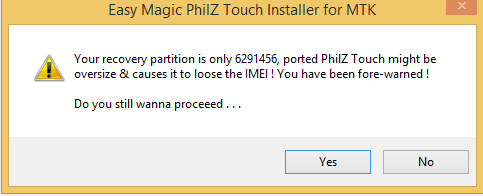

![[4.4.2] Galaxy S5 Lollipop Themed ROM For MTK6592 [4.4.2] Galaxy S5 Lollipop Themed ROM For MTK6592](https://blogger.googleusercontent.com/img/b/R29vZ2xl/AVvXsEhZKnKV5IZEd5Rjv4Ftq5dcxOfXW9edW6GlMKTjRS9UjomaY6fQQanGi52N4TGYgq8S-Pi95YkHZsun9G8heGIMcIbhcFgWxsw919WSNVg6Jn5O1qY3O4W12R1ifi3SONfwOY2A1NIeTso/s72-c/7319-281x500.png)
The final step after completion , the message aborted too large and the region
ReplyDeleteplease read the guide completely before asking questions
DeleteThank you so much for this article. it was quick and easy :D
Deletefor anyone who wants to know: I was using a rooted archos 40c titanium
Hi, my recovery's alwaes upside down and magic tool says me that i don have a mtk device, i've unpacked my recovery but it don't have a build.prop, do you know how to fix it ?
ReplyDeleteIn other way my rom its odexed for mod the easter egg i need to deode all of the rom ?, because i i deodex the framework folder the result don't have these " smali/com/android/internal/app PlatLogoActivity.smali "
first recovery.img does not have build.prop second you need to setup up android kitchen to deodex the rom.
Deleteyeah that's i've read by searching in google, but i a newbie there have a tool for deodex, but what files i put on there; all rom files, bootimage.img or another ?
Deletei do not know any tool. you need to setup android kitchen
Deleteplease email me at ajit4guraya@gmail.com i will provide you help via email
using android kitchen you can deodex the rom. But why do you want to deodex it ?
DeleteXcuse the recovery i've mentioned its all custom (CWM), my stock it's ok but it's the same (don't have a build.prop)
ReplyDeleteBRO THE TOOLS AT THE END OF ALL OPERATION, REPORT TO ME THE ERROR REGION OVERLAP
ReplyDeleteas i stated in the post, people using old MTK chipsets will get this error due to not enough space in recovery partition. i have already posted a solution about this, please read everything before you comment
Deletehey i get a error messgae in d end -installation aborted cant repack the recovery.
ReplyDeleteNeed help !!!
i already gave a solution for that read the post
ReplyDeletewhere ??? i guess u mentioned about the size problem am not getting .I did what u said also the steps but in the end it gives me error about reapacking .Help pleazz!!
ReplyDeleteand also i want to tell u tha currently i am having cwm installed. Should i flash stock recovery again before doing above steps? Is this whats causing problem?
ReplyDeleteyou have MT6582 right ?
Deleteyes bro!! i am having intex aqua curve based on mtk 6582
ReplyDeletemt6582 devices are not supposed to have those errors. please contact the original developer of the tool
Deletetell me one thing that should i have stock recovery flashed before proceeding above steps? or this installation works having a cwm recovery curretntly flashed?
ReplyDeleteit works with CWM recovery if it was made correctly otherwise you need stock recovery
Deletei am having cwm but its flipped i made it correctly but its upside down but it worls well i flashed your miuiv5 rom with that no problem with that recovery it works well.also i tried in the last step when philz installer ask do you have flipped recovery i clicked yes and second time i clicked no but in both ways it gives me error of repacking.
ReplyDeletehi
ReplyDeletei have mtk 6571
it shows an error
sorry it is not compatible with your device
just as the error says your device is not compatible with your device. isn't it self explanatory ?
Deletei mean the PhilZ recovery maker is not comapitlbe with your device
Deletehello, I has been trying to install recovery cwm and PhilZ recovery but droid tools cant do the automatic CWM and the PhilZ told me at the end it is installed but when it rebbot stays at init logo and if i try to open with buttons only apears chinesse recovery, (before end to install the PhilZ recovery it says "you have a saecure boot img", and i think this is the problem, but i dont know how to fix it, ( before to install the new recovery (?) i had a n english recovery, wich now dont apeears. i used "adb insecure,apk" to have root acces because this device has a customized factory version with an adbd secure.. can you tell me what should I do to fix it and to install a new recovery. thanks
ReplyDeletesorry, my device is a mtk6572 octacore, and I already read all the instruction to install and i did the process, severwal times with all the options in popouts. thanks again
ReplyDeleteMy Admin Boy!, You are taking your users to their device disaster! Making a Customs recovery is not as simple as you make it out to be either using Magic TWRP/Philz or CTR recovery maker. Even after the successful generation of the customs recovery, there is srill the problem that you have to overcome like will back succeed and then restore succeed. I for one would be happy to accept an upside down display ONLY in the Recovery screen but BACKUP and RECOVERY is another matter, there is the yafs and ext4 that you a child hasnt enough experience in yet. Better stop this "pied piper" attitude. If you want to do it alone and maybe you suceed on only one phone models whereas we have experience in more than 10-15 models and still scratching our heads and burning the midnite oil. What can a boy your age do? by the way I am 54 years old and have been modding MTK ROMs for over 5 years now.
ReplyDeleteyo dude I already know about yaffs and est4.
Deletego contact the creator of this Tool. I just gave a tutorial on how to use this tool.
i already have experience with 8 models dude.
and yeah just for the record the tool has the name of all those who created this go contact them and tell this to them dude. Just being older doesn't mean you are the best. It is experience that counts and I have a good enough experience on MTK. and learning is universal and everybody can have a greater knowledge regardless of their age
bro i followed all your step and got the 1st error you talked about.then i followed step for that. but still it gives oversize error at the end. at below link you will find my phone's stock recovery and boot file..can you make philz recovery with that and give the download link for that..by the way my phone is Walton gh3.
ReplyDeleteLink: http://www.mediafire.com/download/d2an5c6a5ds5akh/Desktop.zip
Not working on Lenovo a369i (mt6572).
ReplyDeleteSays its only compatible with mtk devices.
Please does this tool support lollipop mt6582 ?
ReplyDeleteThank u
yes
DeleteIts possible make custom recovery with this app but no transfer by usb? Install after from sd card with mobile uncle for example? My usb dont working more after update rom. I has mtk6572.
Deleteno you need a USB and PC
Deletethe recovery version is not 6.59... its 6.57.9... where can i get the latest philz recovery?
ReplyDelete6.69 has not been made for mtk, 6.57 is the only latest recovery for mtk to support kitkat and lollipop flashing
Deletebut when I flashed the cm12 it says that error in meta data
Deletethat is a problem in the ROMs META-INF and not in the Recovery
Deleteohhh okay bro ill find other way... thanks
DeleteHey man it is showing a error like this, "sorry adb shell not working. Please check....."
ReplyDeleteThen I installed mtk auto installer and tried the whole process again then also it is showing the same error ..... Plz help!!!
And my device is Karbonn titanium octane
DeleteIt has MT 6592 Cortex A-7 processor
in tutorials section of this website there is a guide "Fix MTK droid root issues" follow that guide that should fix the error
DeleteBro I tried rooting my phone with kingo root which is similar to the iRoot app...
DeleteKingo root app successfully rooted my phone but it was just a temporary root. Apps like lucky patcher, titanium backup, etc which need root access for their proper working, was not working properly after I rooted my phone using Kingo root. So by using this iRoot app will I get a permanent root or just a temporary root?
And thanks bro for the reply!
after rooting using kingo root install SuperSU from playstore and follow the steps. If it does not work use iROOT
DeleteYou mean flashing using philz touch recovery
Delete?
Deletei meant install SuperSU from playstore,
Deleteif you know what you are doing then download SuperSU.zip flash it using any custom recovery an then in the recovery itself in Advaned try to find Fix Permission
download link is not working. & I have OBI s502 mobile. is my mobile supported???
ReplyDeleteit is working, just checked
Deleteif you are living in India then India has banned adf.ly
nice work bro, working perfectly on my mt6582 devices. I just want to have a question,how can i change the background theme on this? i want to add a background theme on my taste. thanks a lot for your work.
ReplyDeletethere is a option somewhere in the recovery itself
Deletethanks.
DeleteMt 6732 elephone p6000 compatibily?
ReplyDeleteyou can try
Deletebut this is only for mt65xx as far as I know
any chance for mt6572 running kitkat 4.4.2?.i'll appreciate your help
ReplyDelete"Aborting, recovery can't be repacked or something like that... I don't my PC close to me now
Deletebut, if there are no way to have a custom recovery on it. why are you posting a thread about Pac Rom for this Chipset?
ReplyDeleteLOL, dude that ROM is for MT6572 devices which already came with android 4.4.2
Deleteand your statement states that, as of how I understand "is there any way to run android 4.4.2 on MT6572"
Sorry, my fault, i'm talking about the recovery, cuz i hace tried this and it cant install, my device is mt6572 running KitKat 4.4.2 by default
Deletewhat error do you get
DeleteIt says "aborting, recovery can't be repacked" but I'm not sure cuz I don't have my pc now
ReplyDeleteare you using MT6572 or MT6589 ?
Deletethe guide to fix it is in the post follow it
I have followed your guide from beginning to the end, and all the times the program says the same thing
DeleteMy device is mt6572
Deletei have already given solution i the post to fix this
Deletethis time work, i finaly have custom recovery, strange, but thanks for share the info
DeleteHi, I followed the instructions to the letter, but the loading bar has been stuck on "Please wait a moment" for about an hour, also did a manual install, but that just resulted in my phone booting to a blank screen, then rebooting and now my recovery screen is just blank?
ReplyDeletedon't really know,
Deletethis tool does not support old versions of windows, windows 7+ only and it seems to not work with a few PCs too
dude, this dont work on my device, when i have my PC again, i will post you screen shots
ReplyDeletebro. when i install this recovery i get error like to large to overlap.
ReplyDeleteit works well thank you (y)
ReplyDeleteenjoy !!!
Deleteplease consider clicking on Ads it will help me a lot
bro do you have any obi s502 stock rom? i cant find this rom Sir. Please help me bro.
ReplyDeleteI do not own all the devices in the world to make stock ROMs. No, I don't have it
Deletedoesnt work on infinix hot 2 x510 Android One with mtk6580 :/
ReplyDeletenothing on this site will work for Android ONe
DeleteHi, I'm trying to manually install Custom Recovery you can not. The root with your instructions if I could.
ReplyDeleteMy phone is: Hardware: MT6582 / Model: HTC M8Sw / Build number: KOT49H release-keys
Build date UTC: 20150403-014513 / Android v 4.4.2 / Baseband v: MOLY.WR8.W1315.MD.WG.MP.V15.P2, 2014/03/24 15:17 / V Kernel: 3.4.5 (user @ linux-user) (gcc version 4.6.x-google 20120106 (prerelease) (LE)) # 1 SMP 9:42:58 CT Fri 3 April 2015
It is possible in this terminal install Custom Recovery an your ROM CARBON_MT6582_Ajit ?
Thank you
???
DeleteSorry for my bad English writing is Google Translator.
ReplyDeleteFollowing your instructions I have done Root without problem.
I recently HTC ONE (clone) hardware with these data:
Hardware : MT6582
Model : HTC M8Sw
Build number : KOT49H release-keys
Build date UTC : 20150403-014513
Android v : 4.4.2
Baseband v: MOLY.WR8.W1315.MD.WG.MP.V15.P2, 2014/03/24 15:17
Kernel v : 3.4.5 (user@linux-user) (gcc version 4.6.x-google 20120106 (prerelease) (GCC) ) #1 SMP Fri Apr 3 09:42:58 CST 2015
I can update this terminal, with your rom?
I was unable to install the manual or CWM recorery or Philz Revory.
Thanks.
terminal ? I don't understand anything
DeleteIf the data that I explain you, your ROM's are valid for the telephone (terminal,smartphone,etc). Thanks.
ReplyDeleteyou must port first
DeleteThat port? I have not read in the tutorial
ReplyDeleteBro my lava iris x9 mt6582 lollipop device support philz recovery? Bcoz I done all the above mention step, and my pc says Congratulations You Now have PhilZ Touch Recovery On Your MTK Device, but don't got any recovery on my phone. Why is problem bro?
ReplyDeleteLollipop devices not supported
Deletebro do you have any way to custom recovery support lava iris x9 mt6582 device? plz ans
DeleteNO
DeleteHello again, ROOT perfect, perfect ClockworkMod, wipe cache, install CARBON_MT6582_Ajit first, second pa_gapps-modular-peak-5.1-20150315-signed, wipe battery, and does not start and also charges the battery. I've done wrong? I have solution? Thanks
ReplyDelete1. This is not the correct post to post your particular comment, any further unrelated comments to the topic will be deleted
Delete2.You need to port the ROM first you cannot flash directly
Would this work on a Meizu M2 Note(Note 2) MT6753 ?
ReplyDeleteThanks
mt65xx only
Deletei had Carliv Recovery on my tab when was 4.2.2 with CTR Auto Installer. Now I've upgraded it to 4.4.2 and when I install Philz recovery or TWRP recovery for KitKat recovery does not boot, but if I boot device normally it works. Help me please.
ReplyDeleteYou may want to try different button combinations. Try all the combinations you can think of
DeleteI've tried everything but nothing... what can i do?
DeleteI've tried everything but nothing... what can i do?
Deleteyour partitions have changed. You must find a recovery for your device and flash using SP Flash Tool, nothing other than tat can be done
DeleteI've try everything on my intex auqa i5 octa but recovery doesn't install What can i do,
ReplyDeleteRetry several times, otherwise install CWM i have a guide for that too
Deletewhen it reboot into recovery, it's only black screen
ReplyDeletemtk6592 elephone p2000
This tool is not created by me, so I do not know what exactly is the problem. I have just made the guide.
DeleteTry multiple times otherwise try the CWM recovery I have the guide for it too.
my problem is can't mount storage.. please help me to port philz to my lenovo s930..
Deletetool is not created by me, I just made the guide, so there is nothing I can do.
DeleteBut you can mount the device go to Mounts and Store mount sdcard1 and in them open cmd and type "adb shell" "cd /storage/sdcard1" "ls" you will be able to see all the content of the device. Or just wait I will make a guide on all the adb commads
how was the speed of this recovery when it comes to wipe, install zip, back up&restore?
ReplyDeleteis this recovery has the ability of FAST wipe/factory reset, Back up&Restore, and install zip?..
it depends of device. Usually PhilZ is fast
Deletehi there,,my phone stucks on animation screen it reboots after this method,,m using mtk 6575,,help plz
ReplyDeletemt6575 not supported
Deletehi, is the MT6735(M) supported ?
ReplyDeletemt65xx only
Deletenot working on my MT6592 device :( after reboot only black screen shows.. nothing happen.. i remove the battery for a minute.. reinsert hold down and power button.. nothing happen, just a black screen :(
ReplyDeletetry multiple times, tool is not created by me so I cannot do anything
Deletei already did, but no luck.. back to CWM :)
Deleteadb shell not working error in my panasonic t40 mt6582
ReplyDeletein Tutorial section of this website you can find "How to fix MTK droid tools root issues" follow that guide, it will fix the error
DeleteHey! I have colors k15 with MTK 6582
ReplyDeletethe recovery is successfully installed but it wont go to recovery mode It stucks on the boot screen.
Whats the solution to this?
recovery did not install properly, keep trying
Deletei hv checked the tutorial.... bt still getting the adb shell not working error
Deleteis your device rooted ?
DeleteWill it work for sony xperia E4 which has a mediatek 6582?
ReplyDeleteAlso i like to know if it is possible, is it possible to use the recovery to port the android one Marshmallow rom to any mtk 6582 phone such as e4, huawei holly etc.
Thanks for the great work you have done.
:)
1. experia probably must have locked the bootloader, if your device is already rooted that means the bootloader has been unlocked and you can use this tool.
Delete2. No Android One ROMs can only be used in Android One and cannot be ported, remove Android One from your MTK device list
Okay thanks for replying. :)
DeleteWell i can root the device and even unlock the bootloader. Ive checked root is available for the device.
Should i use the philz recovery or the twrm recovery in your site?
And do you think any custom rom atleast a lollipop one will work?
The device runs on kitkat 4.4.4
Thanks.
you can try any whichever you like, There are Lollipop ROMs for MT6582 here, I suggest you try the OctOS For MT6582 in which most bugs have been fixed
Deletehi , is the mtk6577 supported? thanks in advance.
ReplyDeleteall mt65xx devices are supported
Deleteno
ReplyDeletei have a blu studio6.0 hd. mtk6582. i have run the program to make philz recovery.said it was successful and with no errors. but when i boot into recovery all i see is a blank screen with faded to dark edges.then after a few moments it will automatically boot into the phone. even tried flashing the recovery image in the philz file with spft. still same. how ever, I have also tried to reflash my stock recovery, and the TWRP recovery that i had before trying to install philz with no luck. it just wont flash. but when i tried to flash the recovery that philz made it flashes, but, still no reco. just dark screen where it should be. any clues, or ideas? did i miss something somewhere, did i miss a step?
ReplyDeletesorry but there is nothing I can do, tool is not made by me. try it multiple times
DeleteBro... download link is not working adf.ly is banned
ReplyDeletehi bro can I install this recovery in my mtk 6582 android 5.o lillipop device..and I have same resulotion on ur device 480×854.
ReplyDeletethe tool doesn't support devices with kernel greater than 3.4.67
DeleteHi i have the Acer E39 or Liquid E700 (3 sims) MTK6572 device, the installation prosses works just fine, but the recovery never boots up, it boots ok in normal mode..what should i do?
ReplyDeletewhat do you mean ? "recovery never boots up, but boots up in normal mode" ?
DeleteYou are amazing thanks for that...
ReplyDeleteSays its not compatible for my device, I have a mtk6582 device
ReplyDeletedid you follow all the steps ? USB debugging ON ? Drivers installed ?
DeleteI did, what could be the prob
Deletemy phone have 360x680 res, also not list on that app, after try nearest res, i boot to recovery and freeze at the logo
ReplyDeleteresolution problems, sorry I cannot do anything. This tool is not made by me
DeleteWell i got a pop that philz recovery has been successful on my innjoo fire plus but since then have not been able to to into recovery mode.
ReplyDeleteAny help?
able to reboot into recovery mode i mean
DeleteHi i have a xperia e4, when it tries to get the recovery img, doesnt work
ReplyDeleteNeed help, i want to port a 5.1 rom to this phone. what rom should i port, and what can i do to solve the problem with recovery?
Mt6582 1gb ram, and get a error with the low memory to install, sorry for my bad english
Deletethe tools is not made by me, I cannot do anything
Deleteno ideia what can i do?
Deletei have infocus m2 3g .my device went into bootloop after installin
ReplyDeleteng this recovery
please help me
Deletethis tool has not been made by me and I cannot do anything, I only provided the guide on using this tool
DeleteI tried all methods but nothing worked for me? help
ReplyDeletei have
[Qmobile S1]
[MT6582]
[Kernel 3.10.54]
[Lollipop 5.0 official]
I need custom recovery for this mobile.
Tell me how to port recovery for this mobile.
#cwm #twrp #philz
Rooted it successfully.
Thanks.
can i install it over carlivs custom recovery and replace it?
ReplyDeletein the end it just aborts even after doing the secondary steps
ReplyDeletetool is not made by me, I cannot do anything
Deletehey ajit
ReplyDeleteI tried the philz with a mtk6592m and the partiion thing did come but it disappeared before I could click it. the next time I tried agn the tool said that I have 10mb of recovery space and the whole process was successful. but when it boots into revovery then it doesn't get past the logo. I retried it like 10 times but it still says success and gets stuck at the logo. otherwise the whole phone is working just as it was. so can u tell me how to get it working?
this tool is not made by me, I cannot do anything
DeleteUmm. OK anyways I got the Cwm recovery from ur guide. Just wondering will I be able to flash those roms which u have stated are supposed to be done with kitkat supporting recoveries like philz Cus philz is Cwm based rgt. So Cwm can flash the roms philz can rgt like OctOs5.1 for mtk6592m
ReplyDeletei don't really care what you do, I have stated don't report me about anything if you do not follow the correct steps
DeleteHi. I'm having a problem with the update of the binary file "su". I need to do the process from a custom recovery 'cause the "normal installation" - with the SuperSu app - got failed. I was wondering if this recovery could work for my mediatek tablet:
ReplyDeleteMT6572, model alps B706, android version 4.4.2 KITKAT, kernel version 3.4.67 yxy@yxy-Z87P-D3#1, build ALPS.KK1.MP7.V1.22
Should I try or do I risk to brick my device?
MTKdroid doesn't make me do backups, probabily 'cause I cannot use SuperSu (and then root permissions) until I'll update this binary file...
i only work for phones, not tablets
DeleteThanks the same. I'll try another way, even if I start to think there's no safe way to do what I'm trying to do.
Deleteafter the installation process my phone is not booting on recovery its stuck on boot logo. just when booting on recovery mode its stuck on boot logo. what should i do? my phone is still alive and properly booting but it doesnt have recovery mode.Thank you
ReplyDeleteretry, otherwise there is no way I can help you because this tool was not made by me. I just made a guide on how to use the tool properly and made a workaround for MT6572 and legacy devices
Deletenot work on my mt6572 jb 4.2.2
ReplyDeleteim trying to replace CWM recovery with this recovery
im following all the steps
but there aways a error syas "Aborted , there an error , cannot repack recovery"
Any solution?
please read the comment just above your comment
DeleteCan this process work for MTN smartmini s620 Mtk6572, 4.4.2 kitkat?
ReplyDeleteCan this process work for MTN smartmini s620 Mtk6572, 4.4.2 kitkat?
ReplyDeleteIt's stuck on the boot image.. What do I do?
ReplyDeletehi man, i can´t put ther recovery on my phone, is a wiko highway mtk6592T..
ReplyDeletethe error is "cannot repack recovery" everytime .
u can help me ?
read above comments, I have already clarified it
DeleteHi dude, nice to meet you
ReplyDeleteI was using your philz recovery port and work it but i have some problems,the first is that the custom recovery is upside and whe i try to write or do anything i'cant work that de keys and options is upside from the original position.
I'm using the MTk6582 Thanks.
Thank you for all your efforts. I really don't know anything about developping or rooting. I've been trying to root+custom ROM my fake iphone 6s plus. It's so slow I wanna kill myself. So i tried all the one click root apps (iroot, kingroot, kingoroot…) and softwares, but when I opened the MTK droid tool (pdaNet installed and phone detected and connected) it detected my device only twice and i didn't execute it as administrator. When I execute as admin it never detects it. The two times it detected the device I clicked on root because the square was still yellow. But it never stopped going so I ended the task. It showed me though on the right side of MTK droid tools the following:
ReplyDelete" Attention! faux materiel dans le noyeau ou firmware ne correspond pas au telephone
Attention! les demandes de confirmation sur l'appareil sont possible!
--- Erreur :system il n'etait pas remonte sur ReadWrite
--- Erreur :fichier adbd pas installer!"
What it means is I have a fake phone and it's not on ReadWrite and the adbd file is not installed. Please feel free to use a translator because i'm not sure (frensh). So since it's not on ReadWrite I installed Emulator terminal for android and tried all sorts of commands I found on the internet to put it on RW. It didn't work, I did try some of the above too but since I don’t understand it well I might be doint it wrong but it’s highly unlikely. So here I am seeking the help of an expert because I'm about to lose hope. Here's the information MTK droid tools showed on the left:
Hardware: MT6572 (6582 is fake!)
Model: 6s plus
Build number: ALPS.JB3.MP.V1
Buil date UTC: 20150930-101225
Android v: 4.2.2
Baseband v: MOLY.WR8.W1315.MD.WG.MP.V1.P1.2013/09/24 12:14
Kernel v : 3.4.5 (sw08@server5) (gcc version 4.6.x-google 20120106 (prerelease) (GCC) ) #1 SMP Wed Sep 30 18:02:30 CST 2015
Uboot build v : ----- devrait root shell
LCD Driver IC : ----- devrait root shell
IMEI 1 : 358661030598412
IMEI 2 :
Beside the yellow square : 6s plus system/bin/su is found!
Also I’m using Windows 10. All I want is a Custom ROM that’s faster than my original one or just make it faster if it makes any sense. Thank you for your time.
SUCCESS w/o error!!! tnks u so much here..bro..
ReplyDeletewow... its works on my kata i3s.. tnx a lot.. i keep on searching for almost 2 week.. before i find this. tnx bro! keep on sharing. godbless you.
ReplyDelete