Custom ROM Flashing Tutorial
So, you want to install and flash a new ROM in your device because the stock ROM lags, uses lot of RAM and no Customization options ? No problem I got you all covered up.
Your Warranty is now void. Do it at your own risk, I will not be responsible for any damage to your device or property.
NOTE : YOU SHALL NOT RE-POST, RESHARE OR MODIFY THIS GUIDE AND POST ANYWHERE ELSE
Things You Need :
- Root Your MTK or Any Android Device : Guide to root
- Install/Flash a Custom Recovery : Guide to make and flash Custom Recovery
- Download a Custom ROM for your device : I have a lot of ROMs for MTK in this site check them out
- Port it to your device(only if it was not made for your device) : Guides to port can be found on any of my ROMs
- Copy the ZIP file you downloaded and paste it in your SD Card
- Go to CWM recovery by Turning off your device and then pressing Vol+ and Power Button together
- Use volume buttons to move to an option
- Use Power button to select the option
- Select Wipe Data/Factory Reset, Then Select Yes
- Then Select Wipe Cache Partition, Then Select Yes
- Go to Advance > Wipe Dalvik Cache, Then Select Yes
- Then Select Install ZIP from SD card
- Then Select chose ZIP from SD card
- Then Select the ROM you downloaded, Then Select Yes
- Wait For It to Flash
- Then Reboot your device
ONLY FOR PERSONAL USE If you want to share please give proper credits and give link to this post
Congratulations !!! You have successfully flashed a Custom ROM
Install Custom ROM in Android
[Guide] How to flash a Custom ROM in your Android Device
![[Guide] How to flash a Custom ROM in your Android Device]() Reviewed by MTK Hacker Pro
on
4:07 PM
Rating:
Reviewed by MTK Hacker Pro
on
4:07 PM
Rating:

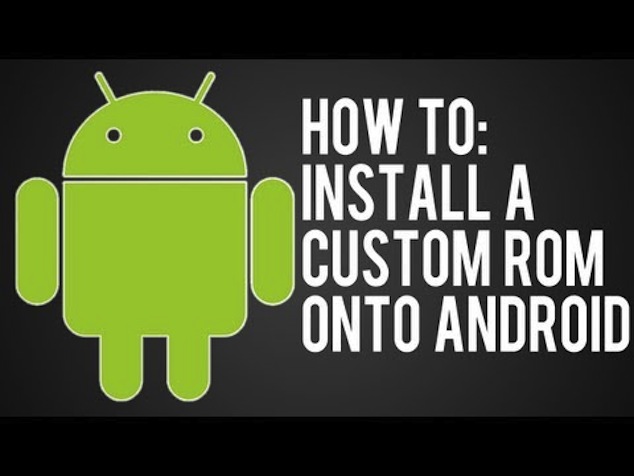
![[4.4.2] Galaxy S5 Lollipop Themed ROM For MTK6592 [4.4.2] Galaxy S5 Lollipop Themed ROM For MTK6592](https://blogger.googleusercontent.com/img/b/R29vZ2xl/AVvXsEhZKnKV5IZEd5Rjv4Ftq5dcxOfXW9edW6GlMKTjRS9UjomaY6fQQanGi52N4TGYgq8S-Pi95YkHZsun9G8heGIMcIbhcFgWxsw919WSNVg6Jn5O1qY3O4W12R1ifi3SONfwOY2A1NIeTso/s72-c/7319-281x500.png)
I have a Samsung Galaxy S3 Mini Clone,
ReplyDeleteand I find that its not possible to boot into either recovery mode nor download mode by using button combinations.
And I don't think I can port nor flash any custom rom due to this, not that I find any roms available for it though.
Here are the details I got from MTK DroidTools 2.5.2
Hardware : MT6571
Model : GT-I8190
Build number : ALPS.JB7.MP.V1.14
Build date UTC : 20141215-084923
Android v : 4.2.2
Baseband v: MOLY.WR8.W1315.MD.WG.MP.V38, 2014/03/28 13:58
Kernel v : 3.4.39 (sw07@server5) (gcc version 4.6.x-google 20120106 (prerelease) (GCC) ) #1 SMP Mon Dec 15 16:48:10 CST 2014
I have left support for MT6571 devices. Try all the button combinations you can think of or in adm terminal type : "adb reboot recovery" without "". If you do not know what adb is then google it
DeleteIs there any custom roms available for my device?
Deletenope
DeleteCant I port any too?
DeleteOKay I managed to get into a menu by pressing vol. up + power key....
DeleteA mini recovery menu appears in english,
It appears upside down and gives me 3 options,
1) Recovery Mode
2) Fastboot Mode
3) Normal Mode
Then later I tried pressing vol. down+ power key
It starts out stating FACTORY MODE in in english, blue colour,
Then I find it to provide me with some sort of a long menu in chinese, supposedly a chinese version of the recovery menu.
Is this normal?
yes, you need to install new custom recovery. I have guide
DeleteShould i install AICP to intex aqua i5 octa with MT6592 And CWM recovery
ReplyDeleteIs there any difference if my phone has a ubifs file system or a ext4 filesystem?
ReplyDeleteyes, UBIFS are encrypted devices and the ROMs and root techniques of ext4 do not work on them. It is suggested the UBIFS users should not indulge in these activities because finding support for them is really really hard
Deleterom for lenovo S939?
ReplyDeleteWhen i install Exodus on MT6592 show error: Failed to set up expected mounts to install ; aborted help me PLS
ReplyDeleteyou have not edited the mount points to match your own
DeleteI have a tablet on mt 6592
ReplyDeleteTablet dont have to sdcard support.
How can i install rom