Custom ROM For MT6582
Pussy Fap is the most amazing Custom ROM you can find for MT6582, It is a Lollipop themed ROM with a lot of features. Super smooth
Credits :
Pussy Fap Team
Ajit Guraya : For Porting Guide
DOWNLOAD : Pussy Fap V2.5
*Note those who have ported the ROM successfully to their devices please email me with the link of your ROM : ajit4guraya@gmail.com so we can update the supported devices list
SCREENSHOTS :
ONLY FOR PERSONAL USE
If you want to share please take permission, give proper credits and give link to this post
TO PORT TO YOUR DEVICE :
- Here is the step by step video guide : Kitkat ROM Porting Guide
Replace files and folders from stock to port :
2. /system/usr/
3. /system/priv-app
4. /system/lib/modules
5. /system/lib/hw
6. /system/etc/firmware
7. /system/etc/bluetooth
8. /META-INF
To fix problems :
Replace files and folders from Stock to Port
*Note copy all files from /system/etc/permissions/ and paste them in Port ROM /system/etc/permissions/ replacing files, but do not delete any files
2. /system/etc/security
3. /system/etc/audio
4. /system/etc/wifi
5. /system/lib/drm
6. /system/lib/soundfx
Last Step :
1. Open Port ROM /META-INF/com/google/android/updater-script using Notepad++
2. Open MTK Droid Tools and connect your device
3. Select Blocks Map
4. Now in updater-script find a line the resembles this (Note it will not be the same)
3. Select Blocks Map
4. Now in updater-script find a line the resembles this (Note it will not be the same)
format("ext4", "EMMC", "/dev/block/mmcblk0p5", "0", "/system");
mount("ext4", "EMMC", "/dev/block/mmcblk0p5", "/system");
6. Now just change the mount points accordingly
Example :
*Note : Your updater-script and my updater-script will not be the same
My Port ROM updater-script has these lines :
"format("ext4", "EMMC", "/cache", "0");
format("ext4", "EMMC", "/system", "0");" (These lines do not have any mount points you do not need to do anything)
"mount("ext4", "EMMC", "/dev/block/mmcblk0p8", "/system");
mount("ext4", "EMMC", "/dev/block/mmcblk0p10", "/data");" (The red colored numbers are the mount points)
My Blocks Map shows that /system is mounted in 5 and /data is mounted in 7 so I will edit it like this :
format("ext4", "EMMC", "/cache", "0");
format("ext4", "EMMC", "/system", "0");
mount("ext4", "EMMC", "/dev/block/mmcblk0p5", "/system");
mount("ext4", "EMMC", "/dev/block/mmcblk0p7", "/data");
To fix bootloop :
Replace files from Stock to Port
1. libandroid_runtime.so
2. libandroid_servers.so
3. libmedia_jni.so
Use this alternate guide before commenting about bootup issues
2. libandroid_servers.so
3. libmedia_jni.so
Use this alternate guide before commenting about bootup issues
Lollipop ROM For MT6582
[4.4.2] Pussy Fap v2.5 ROM For MT6582
![[4.4.2] Pussy Fap v2.5 ROM For MT6582](https://blogger.googleusercontent.com/img/b/R29vZ2xl/AVvXsEjlpop1-uKR0Z1c_a3B5E8VW_Ud-fdpcpjm_jXZox-zaSQ0vPrBggQU24sEtr9w9PIY-uD2yBmoDm1Pa_hwCNJr_-fzOsVFRUVmYqpi7tRMEc7u9UbKAbdJ0sY7IuHs2WeCb5Ao66ik4zw/s72-c/11049476_775583995872932_8351813285837967181_n.png) Reviewed by MTK Hacker Pro
on
10:17 AM
Rating:
Reviewed by MTK Hacker Pro
on
10:17 AM
Rating:
![[4.4.2] Pussy Fap v2.5 ROM For MT6582](https://blogger.googleusercontent.com/img/b/R29vZ2xl/AVvXsEjlpop1-uKR0Z1c_a3B5E8VW_Ud-fdpcpjm_jXZox-zaSQ0vPrBggQU24sEtr9w9PIY-uD2yBmoDm1Pa_hwCNJr_-fzOsVFRUVmYqpi7tRMEc7u9UbKAbdJ0sY7IuHs2WeCb5Ao66ik4zw/s72-c/11049476_775583995872932_8351813285837967181_n.png) Reviewed by MTK Hacker Pro
on
10:17 AM
Rating:
Reviewed by MTK Hacker Pro
on
10:17 AM
Rating:


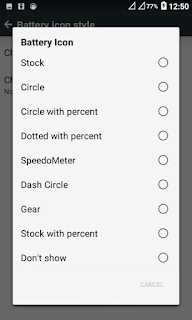



![[4.4.2] Galaxy S5 Lollipop Themed ROM For MTK6592 [4.4.2] Galaxy S5 Lollipop Themed ROM For MTK6592](https://blogger.googleusercontent.com/img/b/R29vZ2xl/AVvXsEhZKnKV5IZEd5Rjv4Ftq5dcxOfXW9edW6GlMKTjRS9UjomaY6fQQanGi52N4TGYgq8S-Pi95YkHZsun9G8heGIMcIbhcFgWxsw919WSNVg6Jn5O1qY3O4W12R1ifi3SONfwOY2A1NIeTso/s72-c/7319-281x500.png)
When you say replace you say erase the archive of pussy ROM and paste de base's archive ROM?
ReplyDeletewhy not unzip the ROM ?
DeleteI unzip the ROM
DeleteBut you don't solve my question :)
Deletesee dude folder must be deleted and pasted whereas files must be replaced, if you do not understand this then this is not for you
DeleteAhh, okey, ty
DeleteI have tried without success :(
ReplyDeleteare you running android 4.4.2 ?
DeleteYes, my device is running android 4.4.2
Deletedid you try to port using the other guide i linked to at the bottom ? what actually happens when you reboot after flashing ?
DeleteMy device is using VIBEUI rom. After reboot, it just stop at screen with Lenovo Power by Android. I mean that, I dont see animation boot screen.
Deletethis is not a thread for VibeUI
DeleteWell-noted. Thanks admin so much :v
Delete¿How i can remove the virtual buttons?, i alredy have fisic buttons, so i don't needed.
ReplyDeletein build.prop find this line "qemu.hw.mainkeys = 1" without "" if it is 1 make it 0 if it is 0 make it 1 and then reboot
Deleteplease email me : ajit4guraya@gmail.com ,send me the details about your phone in which you ported the ROM so i can add it to the supported devices list
DeleteThanks, I will, but I couldn't port right, can you help me with a problem that has my phone?
Deletewhat problem ?
DeleteIt's the kitkat version, has the problem with the external storage, and the internal, i want to solve it, how i can do it? i replace the archive "init.ssd" to "init.no_ssd" and another archives but when i do, the internal storage says: 0,0 b, what i can do?
Deletereplace /system/bin/vold from stock to port
DeleteSorry for my english, i speak spanish and i now a little of english but no too much.
DeleteNo bro, doesn't work, still show 0,0 b
Deletewhat rom are you using ?
DeleteStock, look, my phone have the problem in kitkat that no allowing install apps in sdcard and i want to solve it, i try to port another rom but doesn't work, so i search in the boot.img and i found that the problem is the "init.ssd", so i replace with init.no_ssd from another boot.img, but it get bootloop, later i replace other archives from the same boot.img, and it solves, but the internal storage show 0,0 bits. What i can do?
Deletesince it is a problem in stock rom it will be hard to fix, i will try to find a fix
DeleteThanks a lot, bro, i hope you can help me.
DeleteAnd very, very good Rom bro, but doesn't work the audio in my phone and the camera looks weird, the colors or something
Deletereplace libaudio.primary.default.so from stock to port ROM, please email me : i can help you fix the memory bug via email
DeleteOk, already.
DeleteThe link is not working
ReplyDeleteworking just checked
DeleteSir Ajit Uchiha sorry for maa question... my 1st time to port a rom, you mean replace Like "vendor" i delete vendor pussy and i replace stock vendor i my right sir? sorry for my question with respect...
ReplyDeleteno problem, please try my alternate guide to port : http://www.mtkroms.com/2015/05/mtk-kitkat-porting-guide.html
DeleteHey .. is it possible to port this rom for huawie honor holly..
ReplyDeleteas long as it is MT6582 and is running android 4.4.2 it is possible to port the ROM
DeleteI follow the instructions , and the end in the reboot system , I just got a screen in loop with color lines and kind of static in colors
ReplyDeleteare you using MT6582 with android 4.4.2 ?
DeleteYes , MT6582 with 4.4.2 , I backed up the stock rom with CWM , then extract it ,but no /META-INF folder in it so I couldn´t replace that in the Port Rom , do you know why i didn´t get the /META-INF folder ?
DeleteThanks
please use my new kitkat porting guide
Deletesome symlinks failed .. i am getting this error while flashing rom..
ReplyDeleteyou have messed up the updater-script
DeleteNo..just change number after "p"
Deleteumm, i am trying to contact the dev, but the devs dont seem to be online i will reupload another version ones the dev provides me with it
DeleteNo..just change number after "p"
Deletewhy are you spamming i already replied to your comment above, please do not do this again or you may be reported as a spammer
DeleteThx.. and sorry .. its happened my mistake..
Deletestock rom has only img extension files? How can i use your method?
ReplyDeletei have a guide on making Stock ROM please check it
Deletesystem/lib/modules doesn't exist in my stock rom backuped by mtk tools
ReplyDeleteif it is not there then skip it
Deleteyou mention to replace folders for example system/vendor in port rom there is additional sub directories i have to delete them or only copy stock rom folder over the port rom folder so different folders and directories remain intact?
ReplyDeleteThis comment has been removed by the author.
ReplyDeleteThis comment has been removed by the author.
ReplyDeleteMine is mt6582 running 4.2.2
ReplyDeleteIs this possible to Port this Rom ??
no, i write the android version the post title for a reason
Deleteis that rom compatible with Xolo Q1011 KitKat 4.4.2 MT6582
ReplyDeleteafter you port it
Deletei have a question before starting the porting. does the dev update the rom or it remains like that after flashing?
ReplyDeleteno you will not recive updates
Deleteenglish please
ReplyDeletehello friend i have successfully ported and flashed the rom and i want to remove nagivation bar so please tell me how to remove it
ReplyDeletefind this line in build.prop qemu.hw.mainkeys and if the value is 1 make it 0 and if the value is 0 make it 1 and then save and reboot
Deletethanku bro
Deleteand i got another problem in dialer ,when i make outgoing calls the dialer is not responding ,its says "unfortunately dialer has stopped"
so please tell me how to solve it
i have ported this rom in titanium s2+
go to settings > app > dialer or phone and then click on it and clear cache
DeleteSorry bro but the same issue coming again
Deleteturn off device for 5 mins and then reboot
Deletesorry bro again the same problem is occuring
DeleteHello bro !
ReplyDeleteI have a problem. After i installed your rom my buttons (Power, Volume UP/DOWN) not working.
Please can you help me ?
and Home, Back, buttons too
Deletereplace Generic.kl from stock to port
Deletestill not working :/
Deletecan be problem in build.prop ?
Hay!
ReplyDeletethe rom is booting, but it says "unfortunately the process com.android.systemui has stopped" i can't do something... can not tocuh on okay or something like that... do you ahve a fix for it?
is it compatible in tablet too?
ReplyDeletemy tab model is TM-MID792
thanks and more power!
Hi! I succesfully ported the rom using 4.4.4 as base, and the bus are:
ReplyDelete1. The icons and all the things appear really small on the screen so I changed the density and now it's a bit better but there are still some things that appear small (like the recent apps previews). Do you have any solution?
2.The Home button doesn't work.
*bugs
Deletereplace generic.kl from stock to port
Deletemt6582 + 6290 can be used?
ReplyDeletereplace vold and pq
ReplyDeleteis it for lenovo a850?
ReplyDeleteSir I ported it honor holly and I am facing bootloops after i replace the files also i face bootloops....Anyone plz reply on this
ReplyDeleteThe WiFi isn't working... It won't turn on. And the bluetooth once turned on wont turn off.. Pls help.
ReplyDeletethere is a new v4 version of this ROM in this site please port that
DeleteOkay.. Thanks..
Deletereplace boot.img or not?
ReplyDeletethanks