Make TWRP Recovery For MTK
This guide will show you how to make TWRP recovery for any Mediatek MT65xx device. Many users are having trouble with PhilZ recovery maker, you can find it here : http://www.mtkroms.com/2015/03/philz-touch-recovery-for-all-mtk-devices.html
Also, this has seemed to work on those devices in which PhilZ recovery did not work
Things You Need :
1. TWRP Maker : Download
2. Rooted Device : Guide To Root Any MTK, Click Here
3. Proper Drivers : Download
4. Proper ADB Access : Guide, Click Here
How To :
1. Follow everything in Things You Need section
2. Extract The TWRP zip which you downloaded
3. Run It as an administrator
4. Follow the On Screen instructions and wait for the credits screen to go *read them*
5. When a window like this pops up, Select YES
6. Select "Start Easy Magic TWRP Installer For Mediatek" and Press OK
7. Click "Yes" For Auto Porting
9. If you get popup just click yes.
Some older devices like MT6572, MT6589 MIGHT get a popup saying "Your Partition size is XXXXX and you may lose your IMEI if you continue" Press YES at your own risk, no one but you will be responsible for any damage to your device
11. Just wait for the setup to complete.
12. Whola, if the setup was successfully you will now have TWRP recovery.
Word of advice, never wipe your entire system partition using TWRP recovery, many users have reported that they cannot access their devices after doing so and must restore stock ROM via SP Flash Tool
CWM is the best recovery for MTK and does not have any bugs and will work on all MT65xx devices regardless if it is an old MTK device like MT6572 or MT6589 because these devices have partition issues with PhilZ and TWRP.
The Guide to Make CWM recovery can be found here
TWRP Recovery For All MTK Devices
 Reviewed by MTK Hacker Pro
on
8:34 PM
Rating:
Reviewed by MTK Hacker Pro
on
8:34 PM
Rating:
 Reviewed by MTK Hacker Pro
on
8:34 PM
Rating:
Reviewed by MTK Hacker Pro
on
8:34 PM
Rating:


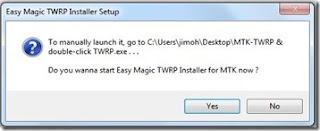




![[4.4.2] Galaxy S5 Lollipop Themed ROM For MTK6592 [4.4.2] Galaxy S5 Lollipop Themed ROM For MTK6592](https://blogger.googleusercontent.com/img/b/R29vZ2xl/AVvXsEhZKnKV5IZEd5Rjv4Ftq5dcxOfXW9edW6GlMKTjRS9UjomaY6fQQanGi52N4TGYgq8S-Pi95YkHZsun9G8heGIMcIbhcFgWxsw919WSNVg6Jn5O1qY3O4W12R1ifi3SONfwOY2A1NIeTso/s72-c/7319-281x500.png)
I have tried this on my device before but the problem is the touch screen is not working, only the power button is working which locks the screen. Is it possible to fix it? Thanks
ReplyDeletethe tool is not made by me, I cannot do anything. Retry a few times does it ask you if touch is working or not while maling the recovery ?
Delete*making
DeleteİF my imei wrecked what can I do mobile uncle tool is will working?
ReplyDeleteyes you can restore but you will have to restore your main recovery which you were using before adding twrp recovery
Deletei am using CWM now
DeleteAnd my phone is mt6572
ReplyDeletei have last question my pphone is mt6572 with JellyBean i want to best performance in my phone which one use Rom for my device ? sorry for my bad English
ReplyDeleteandroid m ROM
Deletethanks for your fast reply i downloading your rom keep up good work :D
Deletelink is not working
ReplyDeletecheck again
Deletehiii man. love you can you please tell me what version of twrp is this tool making?
ReplyDeleteTWRP 2.8.2.0
DeleteI want to know any ROM u created those support 540×960p QHD display supports????? for mt6592!!!!!
ReplyDeleteThanks in advance
the display size doesn't matter, just port any ROM from MT6592
DeleteI've ported many times and flash with your philz recovery but my mobile still in bootloop....
DeleteThis comment has been removed by the author.
DeleteI completed your installation procces.
ReplyDeleteafter complete its ask me if i reboot into recovery but in recovery mood it only shows boot image for 3-5 sec and reboot system automatically..
same problem for your guided philz recovery too.
my Walton Primo RM2, which is running on lollipop 5.0 based on mtk6582.
I am not alone, we r a community from Bangladesh who are crazily trying to find an any types of recovery.
can u plz help us ???
not for 5.x.x
Deleteisnt there any recovery solution for 5.0 ??
Deletenone till now
Deleteok bro, thanx for ur response.
ReplyDeleteI tried to make the twrp recovery the whole process was complete and my phone booted to recovery but I showed only the boot logo of micromax
ReplyDeleteMy phone is Micromax A290
4.4.2
Having CWM recovery now.
And can I flash the rom for Mt 6592m using the CWM?
retry, also read above comments
DeleteI tried many times but it showed only boot logo and I have Android 4.4.2 should I try Philz?
ReplyDeleteyeah, try it
DeleteHi I am having this error:
ReplyDeleteaborting an error has been detected cannot repack recovery
your recovery partition is too small, try philz recovery. And sorry but the tool is not created by me and I cannot help
DeletePhilz recovery does the same
Deletesorry but I cannot do anything :( why not create CWM guide is in the this site
DeleteHi Ajit, Noob here. I have CWM recovery installed but you have mentioned in CM 11 guide to only flash using PhilZ or TWRP. I tried to make TWRP recovery but I am getting a similar error as Jake's. Can I port and flash using CWM recovery as well? Thank you! Pardon me if it is an obvious question!
DeleteThis tool has not been created my me, sorry but I cannot do anything
DeleteHi iam using xolo q2100 KitKat version I trying to installed twrp on my phone but after installation restart in recovery mode but only show logo and then boot in is only can u pls help
ReplyDeletethe tool is not made by me, I cannot do anything
Deletei ported it successfully, wipe, mount, flash, restore. all working except i can't flash CM based ROMS please help
ReplyDeleteread above commetns
DeleteThanks. Ir worked. 👍👌 cheers!
ReplyDeleteIt* (stupid keyboard) haha
Deleteenjoy :D and i know that feel of keyboard bro
Deleteit ported succesfully to my device but i can't flash zip file with it
ReplyDeletewhat error ?
Deleteyes i also get error.....i followed all porting instructions for bugless CM12.1 for mt6582 so i do not think anything is wrong with the rom, the twrp2.2.2.0 keeps saying "problem updater script", flashing aborted etc etc
Deleteare you talking about the bugless build ? It has a new updater-binary and updater-script format which is required to set correct install points and permissions to make build stable. And your recovery does not support it, change your recovery and don't argue with me about your current recovery. When I say recovery is not supported I mean it. There were many cases like you can changing recovery fixed them
DeleteThank You
no i am sorry i am using TWRP 2.8.2.0...i have flashed other roms that i have ported from your sites, but the ones with CM12.1, especially the bugless CM12.1 gives the error
Deletei told you don't argue with me about your recovery. I am saying it's recovery then it is recovery ! it has happened to many other users in my FB group I suggested them to change recovery and it worked.
DeleteAlso there is no way you can say there is a problem in my ROM/ROM ZIP/updater-script, I test my builds multiple times before I publish that is why it takes me time before I upload it and give then link. Also the final build which I upload, I flash it 2-3 times in a row just to make sure there are no issues. Your argument about the ROM being bad is invalid
lol nothing is wrong with the rom, i did not say anything was wrong with it :), i have also changed the recovery to CWM, i guess i will wait until my recovery is updated then :), thanks for repy
Deletewhooo refreshed from the tiredness, What you can do is change updater-binary from a working CM ROM, but please don't report any bug if you do so
Deletealrite will do thanks!
DeleteSir will this work on 6592?? Waiting for reply...
ReplyDeleteyes it will
DeleteHow to Make twrp for mtk without Root?
ReplyDeletePleases Tutorials bro
HOW CAN I UPDATE MY MEDIATEK ML7J2CH/A? THE SETTING ICON FOR MY CLONE IPHONE 6S IS MISSING I CANNOT DO ANYTHING ABOUT IT HOPING FOR YOUR REPLY THANKS
ReplyDeleteyou don't freaking request and comment on my site with all CAPS letter get that. No you cannot update it ever
Deletehi will this be updated to 2.8.7.1?
ReplyDeleteWhen mtk 6572 rom cm13 is released
ReplyDeletehelo l have the problem with my MT6589, all time aborted :( they say thet my partition is to little.
ReplyDeletethe error makes it completely clear. Your partition is too small for TWRP
DeleteI read about this on XDA, I can't get adb to see my MTK6582 Sophone i6 Plus. I was using ADB control to run the shell on my device, but I'm not sure about he syntax on the PC end, I can't figure out how to start ADB correctly... And the best I got was "adb failed", probably because I don't know the syntax, I've printed up the -h output so I can go through it. I've never used adb before, because there has always been some tool like Odin that flashes the recovery rom for me.
ReplyDelete